The first Roland product I owned was an E-30 keyboard, back in 1989. That was replaced by an E-70 in 1991, and then an EM-2000 in 1998. A keyboard which I still own, and still use professionally. It has been battered and bruised through 10 years of gigging, and the only problem was when the power supply fizzled out a year ago.
Along with this, my pedal board is a Roland PK-7, my mixer is a Roland VM-3100, and at home I have a Roland G-70 workstation so that I can make music during the day as well.
So when Roland announce a brand new product range in the UK, I should be excited. In fact, I'm bemused.
That product is Roland VIMA, and it has been around in the US for about two years now. And it's completely and utterly pointless.
I'm not going to bother explaining what it is, because Roland have already done that in a handy video which can be found on YouTube - here, in fact. Take a look and then read on.
 Firstly, and something that isn't mentioned in the video, I have a problem with the specification of VIMA. The keyboard contains 128 orchestral sounds. That's the same number as my E-30 contained. Twenty bloody years ago! By comparison, there are nearly 1,600 voices in my G-70, and over 1,100 in my 10-year-old EM-2000. This specification is, quite frankly, crap.
Firstly, and something that isn't mentioned in the video, I have a problem with the specification of VIMA. The keyboard contains 128 orchestral sounds. That's the same number as my E-30 contained. Twenty bloody years ago! By comparison, there are nearly 1,600 voices in my G-70, and over 1,100 in my 10-year-old EM-2000. This specification is, quite frankly, crap.But my real issue with VIMA is that it doesn't actually do anything of value. It certainly doesn't do anything that you can't either already do, or can do with a PC a whole lot cheaper than a VIMA keyboard costs (about £4,995 in case you're wondering).
Let's take a look at what the YouTube video says VIMA can help you do:
Authentic Sound
I've already mentioned this - the sounds will be very good (Roland's sounds always are), but there aren't anywhere near enough of them to justify the price of the instrument.
The non-VIMA alternative: Roland's own low-end electronic pianos offer the same weighted keyboard and can be linked to a sound module for hundreds more voices than VIMA offers. A saving of at least £3,000.
VIMA Tunes
These are just glorified MIDI karaoke files, and you can download thousands of them free-of-charge by doing a quick Google search. Pretty much any decent keyboard these days can play back karaoke files, and most of the higher-end ones have a TV output so you can see the lyrics on a big screen. Failing that, a free PC program such as vanBasco's Karaoke Player can play back MIDI karaoke files through your PC's soundcard and display the lyrics too. All VIMA adds is the ability to overlay the lyrics onto still pictures. Is that really worth £5,000?
The non-VIMA alternative: You're reading this, so you have a PC. Download vanBasco's Karaoke Player and grab some .kar files from the web. Total cost - £0.
VIMA's ability to display the score or a "virtual piano roll" (an utterly pointless display if ever I saw one) is matched by high-end Roland and Yamaha keyboards and electronic pianos. These will set you back pretty much the same amount of money as VIMA, but are vastly superior instruments. If you're happy to forsake the weighted keyboard action, you can cut the cost considerably. With a PC, downloadable program MIDI-Notator (which only costs $20 to buy) lets you take a MIDI file, pick some tracks and print out the score.
The non-VIMA alternative: How about a Yamaha PSR-S900? A saving of about £4,000 - and a much better instrument than VIMA.
Audio CDs
What?! It can play Audio CDs and you can play along with them?! Wow. The only other way to do that is to play an audio CD and then play along with it. You know, like you can do as long as you own a CD player. No point whatsoever.
The non-VIMA alternative: Play an audio CD. Then play along with it using any musical instrument you care to mention.
The ability to remove the vocal line from commercial CDs is always massively fudged in adverts such as the VIMA video. The only way to remove the vocals is to remove all the parts of the original recording that are panned to the centre of the stereo spectrum. This removes the lead vocal, but may also remove any number of other parts. Usually, what it fails to remove is the effects (echo, reverb, and so on) that were applied to the lead vocal in the studio, leaving you with an ethereal-sounding version of the original. And, of course, if the original was a mono recording, this doesn't work at all. Regardless, a free add-on is available for the also-free WinAmp that does exactly the same thing, and which works with mp3, wma and wav files as well as audio CDs. There's also a free add-on that lets you change the pitch and tempo of any sound file as it plays back.
The non-VIMA alternative: WinAmp and the add-ons are free.
Slide Show
Now we enter the realm of complete and utter pointlessness. A slideshow on your TV with musical accompaniment? Let's see now...
Pretty much every digital camera comes equipped with a cable that lets you connect it to a TV set. They also have a slideshow mode that lets you view all of the stored images as a slideshow. So connect your camera to the TV, put it in slideshow mode, and then play a CD along with it, or something. Or whatever musical instrument you have to hand.
If VIMA let you record the results, it would have a point. But it doesn't! Utterly, utterly useless.
The non-VIMA alternative: Play the slideshow and play music along with it. It won't cost you any extra money. If you have a current-generation games console (XBox360, Wii, PS3) it's even easier - and at least £3,700 cheaper than VIMA!
Video
See above, but substitute the word "slideshow" for the word "video". This is even more pointless, because absolutely every digital video camera comes with TV connection cables!
 Portable Audio Device
Portable Audio DeviceOh good grief - it gets worse! £5,000 for a glorified iPod dock?! They're just taking the piss now.
The non-VIMA alternative: Connect your mp3 player to a TV or hi-fi using the cable that came with it (or one that will cost <£10 from Maplin if it wasn't provided).
 Karaoke
KaraokeWell, this is just an amalgam of some of the things mentioned above (although what's the point of being able to connect the live feed from a video camera to your TV set? You're in the same bloody room as the resulting picture... can't you just look at it?!). The section about VIMA Tunes pretty much covers all of this. The only thing that you might need to match the capability of VIMA is the ability to connect a second microphone. No problem; a microphone mixer (which would allow you to connect up to four microphones) costs about £12 from Maplin.
The non-VIMA alternative: see above, plus that £12 mic mixer!
Sorry, Roland, but is the massive compromise in terms of the quality of the actual keyboard instrument really worth the extra £4,000 or so over a "normal" keyboard just for the ease-of-use that putting all of these (mostly pointless) features into one device? When a decent keyboard and a laptop can do all that and much, much more for much less money?
I'll get excited about a new Roland product range just as soon as they find the plot again.
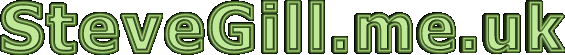

No comments:
Post a Comment